
How to Choose a Replacement Microlife Blood Pressure Cuff

Microlife Blood Pressure Cuffs
Are you an owner of a Microlife device looking to purchase a new cuff but a little confused by which one to purchase? We here at Stark Medical are here to help. We understand it can be tricky when shopping online, as Microlife have a large range of automatic blood pressure devices, as well as separately sold cuffs in a number of different sizes and colours. With these handy tips we hope to assist you in purchasing the correct cuff for your device.
For the purpose of this blog, we are demonstrating this process with the Microlife A2 ABPM and Microlife A200 AFIB devices.
Firstly, we should also point out that although there is a large amount of cuffs online to purchase, it all comes down to 2 different cuff styles which will fit Microlife devices. So don't worry, this isn't a lengthy read.
Below are images you would have come across when looking for Microlife BP cuffs online or in catalogues.


These are not universal cuffs, nor are they designed for colour preference. These cuff's have a set colour-coding for compatibility to devices within their range.
Notice the yellow colouring of the insertion, this is what you should be looking for when purchasing your new cuff. But before you rush to a decision, you might be wondering how do I know for sure that this will fit my device?
As visualised below is the A2 ABPM from Microlife. If you pick up your device whilst looking at the screen, on the left hand side is a colour-coded ring where the cuff insertion plugs into the device, highlighted in the red circle. This location with colour-coding is a noticeable feature on the majority of Microlife BP devices. A yellow ring on your device will represent you need to purchase a cuff with a yellow insertion plug.
Now all you have left to decide, once you have found the right cuff for your device (with the yellow insertion), is which size should you choose. To be accurate we suggest measuring your arm with a sewing tape measure. If this was helpful and you are looking for a new yellow insertion BP cuff - click here
If this has not matched a description of your device, please keep reading.
As you've probably guessed where we are going, if your device does not have a yellow ring the following picture of the A200 AFIB, should be of relevance to you. The insertion point is black and the outer ring will match the colour of your device (either completely black or white)

If this is the case for you, yep you've guessed it. You'll need to purchase a cuff which has a black (or grey) cuff insertion. Just like the one below.


So, if you have made it this far and are looking to purchase a cuff with a black (or grey) insertion, please measure your arm with a sewing tape measure to be accurate and - click here
Thank you for taking the time to read through this, if you have any more questions or are still unsure please feel free to contact us - here



Leave a comment