
Microlife A200 AFIB Blood Pressure Monitor Set-up Guide

Microlife A200 AFIB
The Microlife A200 AFIB is a unique home care Blood Pressure monitor with the added feature of Atrial Fibrillation detection. This feature is significant as the presence of atrial fibrillation can increase your risk of having a stroke by up to 5 times (1). This is a handy addition from an already successful line of products.
The A200 AFIB is an excellent option for monitoring blood pressure from your home, due to it's user friendliness and ability to store up to 200 measurements. The A200 can also be linked directly to your PC (this feature will be a detailed in a separate blog, where we will be assisting you through this installation process).
This post will go over the following details
- What you'll receive
- Setting up and using the device
What you'll receive
Inside your package you will have the following;
- Microlife A200 AFIB BP monitor
- Medium cuff (22-42cm)
- AC Power Adapter
- Carry Case
- PC Software with USB cable
- Instruction Manual
- 3 Year Guarantee
- 4 x AA batteries

Setting up the device
Let's get the device ready for use. Firstly, open up the package and insert the batteries into the device. This can be done by turning the device over and loading the AA batteries into the appropriate slots. Peel back the protective film from the screen so you can see the measurements displayed on the screen.
In the top right of the device we can now see some information (after loading the batteries), this is the current year, date and time. Let's change this information to be in line with your current timezone.
To do so hold down the button displayed below, this is located on the left-hand side of the device. Hold this down for 5 seconds.
Now the below should be displayed (flashing numbers indicate a number which can be changed). With the numbers flashing click the M button highlighted by the arrow below to change the year (the M button only navigates through chronologically, there is no function to go back if you've gone 1 or 2 numbers too far. If this is the case just keep clicking until you get to the desired number).
Once your year is correct, click the button on the left-hand side again to go to the date and time.
Remember if the number is flashing, that's the number which has the ability to be changed. Click the button on the left-hand side of the device which is used to navigate to the next section and the M button to change the relevant number.
Once you've completed this process you've finished the configuration of your device.
Obtaining a blood pressure measurement
Microlife have made this process extremely user friendly, whether using the standard measurement or automatic triple measure feature (MAM). These functions can be easily changed by sliding the button on the right-hand side of the device up or down to the number corresponding to how many measurements will be conducted.
Next, fasten the cuff to the individual being monitored, be sure to revert to the diagram on the cuff for correct placement to ensure each measurement is as accurate as possible.

At the base of the tubing is the fitting for the cuff to the device. Insert this into the area highlighted by the arrow, which is located on the left-hand side of the device.
Tubing secure (below)
Now we are ready to conduct a blood pressure test. Press the on/off button once to start the measurement process (standard or automatic triple measurement).
If you are still unsure on which test you're conducting, the following will be displayed on the screen when in automatic triple measurement mode (MAM).
If nothing is displayed then you are in standard mode. Once you have clicked the on/off button the device will inflate automatically. Keep your arm nice and still to gain an accurate reading. If there is too much movement you will see an error message on the display. Wait for the cuff to display your blood pressure reading and allow it to automatically deflate before removing it. Once the cuff has deflated your measurement has been completed.
If the device detects any atrial fibrillation the "AFIB" abbreviation will be displayed on the screen below the icon in the picture above. If this symbol is occurring on a regular basis please contact your healthcare professional.
Shop Microlife BP Products
Offical User Manual
For more in-depth knowledge of the device and your own personal blood pressure readings please revert to the user manual.
Thank you for taking the time to read this post, hopefully we have assisted you in the set-up and use of your A200 AFIB.
For more information regarding clinical reliability and AFIB information click the below link.
1 - https://www.microlife.com/technologies/blood-pressure/afib-technology







Leave a comment