
ATMOS LC27 Easy Set-up Guide
Dear valued customer,
thank you for your recent purchase of the ATMOS LC-27 suction pump from Stark Medical. If you are setting up your unit for the first time, or would like to confirm that you have set it up correctly, please use this easy set-up guide.
Your suction unit will have wither one of two canister systems.
The first type is the ATMOS DDS re-usable canister:

If you are setting up the unit with this type of canister, please continue to read the from the next blue heading.
Otherwise, you will be setting up the unit with a Medivac canister:

If this is the case, please scroll down to the heading, 'Set-up guide with Medivac canister system.'
Set-up guide with the ATMOS DDS canister:
What's included in the box:
There are a few components to you will find when setting up your ATMOS LC-27 suction unit:
- Main suction unit
- Bacterial filter cartridge
- Single-patient secretion canister

In addition, you should also have:
- AC power cord
- Hose adaptor
- Suction tubing



To ensure a correct and safe fitting of these components, follow our quick set-up guide as follows:
1: Insert the filter
 Insert the bacterial filter cartridge into the corresponding opening on the device and lock it in place by giving it a quarter turn clockwise.
Insert the bacterial filter cartridge into the corresponding opening on the device and lock it in place by giving it a quarter turn clockwise.
2: Mount the canister
 With the canister lid screwed onto the secretion canister firmly, place the single-patient secretion canister onto the guides on the base. Lock the canister in place by pushing the lid onto the filter until it clicks.
With the canister lid screwed onto the secretion canister firmly, place the single-patient secretion canister onto the guides on the base. Lock the canister in place by pushing the lid onto the filter until it clicks.
3: Insert hose adaptor

Insert the blue hose adapter into the opening on the canister lid by giving it a quarter turn clockwise. Please be sure not to overtighten this connection.
4: Attach hose to the adaptor

Attach your single-use patient tube to the blue hose adaptor installed in the previous step.
5: Plug in the device

Plug your device into mains power to charge the battery using the provided AC power cord.
Your device is now ready for use...

Here's a few tips for operation...

Turn on the unit by pressing the power button located on top of the unit. The battery's charge level is shown by the LED indicators.

Adjust the suction rate by turning the blue regulator dial on the side of the device. Note that when this knob is used for the first time it may make a clicking noise, which is normal.

To remove the canister for cleaning, first switch off the unit, and press the blue release button.

When putting the canister back together, please make sure the black rubber o-ring is in it's correct place before screwing on the lid.
For further instructions on operation, maintenance or troubleshooting of your device, please refer to your User Manual.
Set-up guide with the Medivac canister system:
1: Mount the canister
 Insert the canister to the holder and then attach the holder and canister to the unit.
Insert the canister to the holder and then attach the holder and canister to the unit.
2: Insert Filter

Insert the bacterial filter cartridge into the corresponding opening on the device. Be specific about the direction of the L-shaped hose attachment when inserting and use the photo as a guide. Lock the filter in place in place by giving it a quarter turn clockwise.
3: Connect the Suction Tube

Attach one end of a re-usable suction tube to the bacterial filter.
4: Connect Tubing to the Canister

5: Insert the Suction Liner

Place the suction liner inside the suction canister and secure firmly by pushing down.
6: Connect Canister and Liner

Connect the canister and liner together by attaching the open end of the red hose to the connection marked 'vacuum' on the liner lid.
7: Ensure Caps are Closed
 Make sure all caps are closed on the suction liner lid, otherwise air will leak, and you wont get suction through the patient connection.
Make sure all caps are closed on the suction liner lid, otherwise air will leak, and you wont get suction through the patient connection.
8: Connect Patient Tube
 Attach your single-use patient tube to the right-angled connection marked 'patient' on the liner lid.
Attach your single-use patient tube to the right-angled connection marked 'patient' on the liner lid.
The Final Setup
Once you have followed all steps, your device and connections should look something like this:

Your unit is now ready to operate by pressing the power button located on the top of the unit. Please refer to your user manual for further instructions on operation.
Keep up to date with the latest news and products by following us on: LinkedIn, YouTube and Facebook
Leave a comment