
Set-up Guide to the ATMOS Twista Suction unit
 Dear valued customer, thank you for your recent purchase of the ATMOS Twista suction unit from Stark Medical. If you are setting up this unit for the first time, please read through this guide for an easy-to-follow explanation.
Dear valued customer, thank you for your recent purchase of the ATMOS Twista suction unit from Stark Medical. If you are setting up this unit for the first time, please read through this guide for an easy-to-follow explanation.
The Twista requires a bit of a assembly before you can connect any of the accessories. As you unbox the unit, you will find that legs need to be attached.
Please be careful to follow all instructions provided by the manufacturer. We recommend that you lay a blanket or a large piece of cardboard on the ground to protect the unit when it is removed from the box. With the aid of one other person, carefully remove the suction unit from the box and lay it flat on the ground. Turn the unit on its side and use the included screws and washers to attach one set of wheels. Carefully turn the unit on it's other side and attach the second set of wheels. Carefully prop up the unit on it's wheels.
You are now ready to add the accessories.

1. Connect the footswitch
Connect the footswitch by firstly attaching the screw cap to the tube, and then insert the tube to the back of the unit. Screw the footswitch tube in place.

2. Attach the rail adapter
Attach the rail clamp adapter to the top rail, by turning the black knob until it is firmly secured onto the rail.

3. Mount the canister
Insert your suction canister to the rail clamp adaptor. The adaptor will hold the canister in place.

4. Connect the suction tube
Use your clear hose to connect the unit to the canister. Attach the clear hose from the port at the front of the unit, to the port underneath the red piece on the canister.

5. Insert the suction liner
Insert a canister suction liner to the canister by pressing it in firmly until it clicks on.

6. Connect the canister and lid
Connect the canister and liner together by attaching the red suction tube to the port labelled 'vacuum' on the suction liner lid.

7. Ensure caps are closed
In this set-up, we are only using one canister, so we make sure the port marked 'Tandum' is closed.

8. Connect patient tube
Insert your patient suction tube to the port labelled 'patient' on the suction liner lid.

9. Connect to mains power
Connect your power cable and plug it into mains power.

10. Operate the unit
Operate the unit by pressing the 'on' switch. If you have the footswitch connected, you can start/stop the unit by depressing the footswitch. Control the suction pressure by turning the dial.

Your suction unit is now configured and ready for first use.

Keep up to date with the latest news and products by following us on: LinkedIn and YouTube
Leave a comment