
Product Feature: Microlife Instant Ear Thermometer

The Microlife Instant Ear Thermometer
The device is capable of holding up to 30 thermometer readings and has enough battery life to last around 500 measurements.
The Microlife IR Thermometer features Silent Glow™ technology, a transparent probe LED light function that helps find the ear position in the dark.
The device also does not require a probe cover in order to be used. The manufacturer recommends using 70% isopropyl alcohol wipes to clean the device tip. The device will also display a 'clean me' message reminding the user to sanitise the thermometer.
The IR thermometer also comes with 2-year manufacturers warranty. Please read your warranty card which comes with the device.
Multifunctionality
The Microlife non-contact thermometer can also be used to measure the surface temperatures of the following:
- Milk surface temperature in a baby's bottle
- The surface temperature of a baby's bath
- Ambient temperature
Fever Alarm
If the patient has a temperature equal to or over 37.5ºC, the device will sound an alarm alerting the user.
Quickstart Guide for the Microlife IR thermometer.
1. Press the on/off button
2. When the celsius or Fahrenheit icon is flashing - the thermometer is ready for measuring
3. Straighten the ear canal by pulling the ear up and back
(For children under one year old, pull the ear straight back)
4. Insert the probe snugly into the ear canal and immediately press the START button
5. Remove the thermometer from the ear canal. The LCD display shows the measured temperature.
6. Fever alarm: 10 Short beeps and a red LCD backlight alerts the patient that they may have a temperature equal to or higher than 37.5ºC
7. Use an alcohol swap to clean the probe after the measurement.
Microlife Display Functions


Leave a comment